on-web-ui 1.0¶
Table of Contents
The latest version of the GUI is available publicly at http://rackhd.github.io/on-web-ui you can also download a zip of the latest version.
This zip file can be extracted inside “on-http/static/http” to serve the UI from the MonoRail API server.
Source code for the web user interface is available at https://github.com/RackHD/on-web-ui branch on-web-ui-1.0
There is also a README for learning how to about UI development.
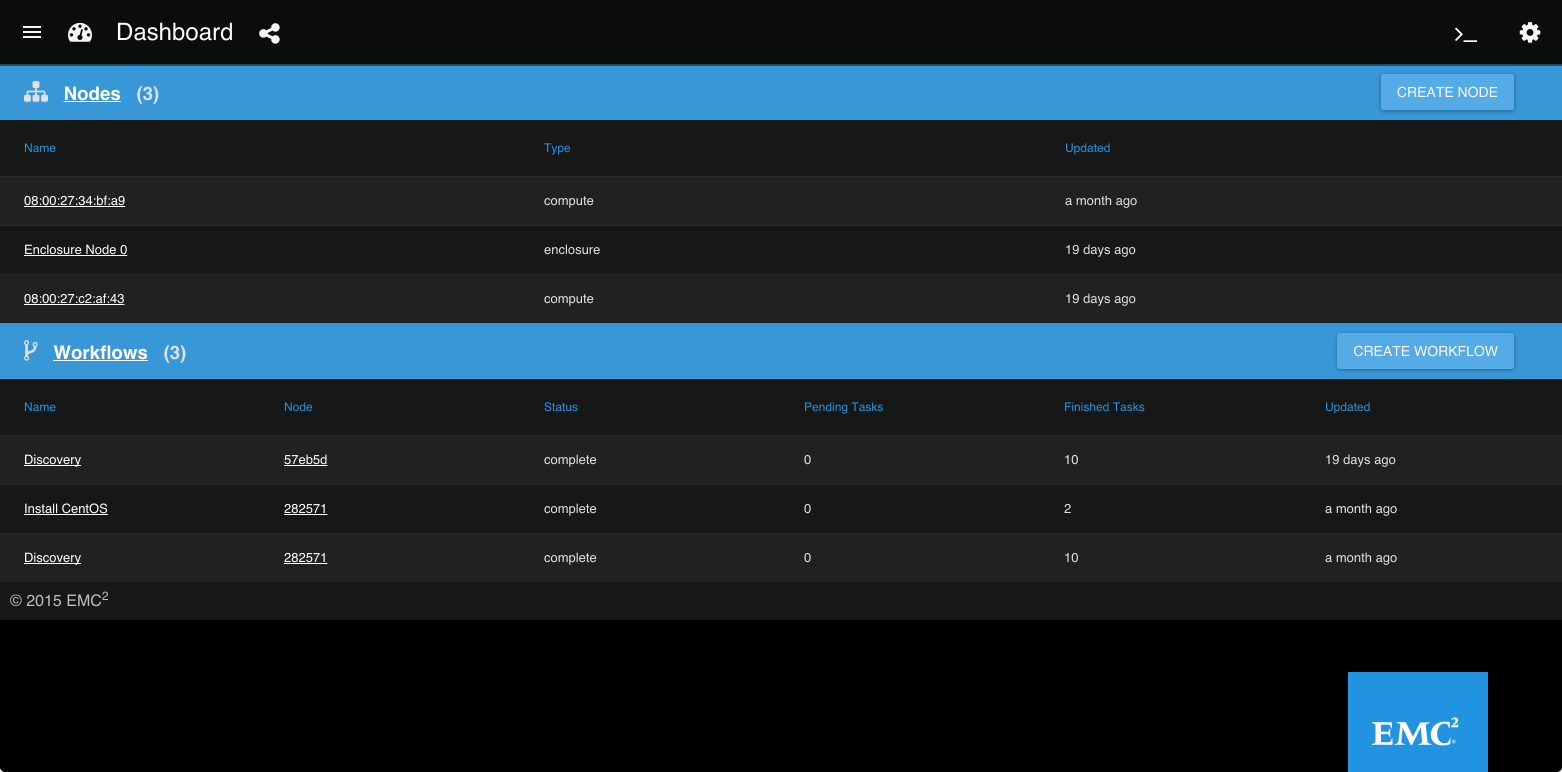
How to Configure API Endpoint Settings¶
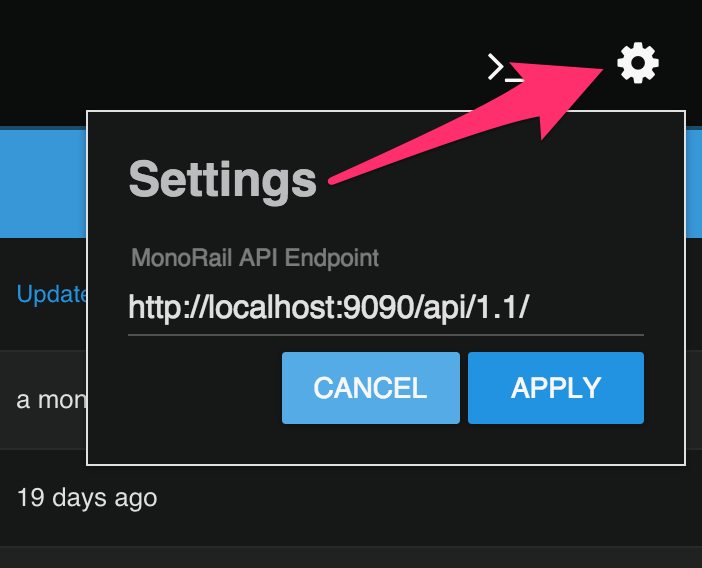
- Once the UI has loaded in your web browser.
- Click the gear icon located at the top right of the page.
- Enter the new URL for a running MonoRail API endpoint.
- Click Apply.