Deployment Environment¶
Table of Contents
RackHD can use a number of different mechanisms to coordinate and control bare metal hardware, and in the most common cases, a deployment is working with at least two networks, connected on different network interface cards, to the RackHD instance.
RackHD can be configured to work with a single network, or several more networks, depending on the needs of the installation. The key elements to designing a RackHD installation are:
- understanding what network security constraints you are using
- understanding the hardware controls you’re managing and how it can be configured
- understanding where and how IP address management is to be handled in each of the networks that the first two items mandate.
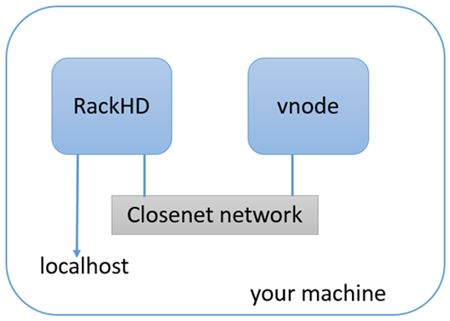
At a minimum, RackHD expects a “southbound” network, where it is interacting with the machines it is PXE booting a network provided with DHCP, TFTP, and HTTP and a “northbound” network where RackHD exposes the APIs for automation and interaction. This basic setup was created to allow and encourage separation of traffic for PXE booting nodes and API controls. The example setup in Quick Start Guide shows a minimal configuration.
Security Constraints¶
RackHD as a technology is configured to control and automate hardware, which implies a number of natural security concerns. As a service, it provides an API control endpoint, which in turn uses protocols on networks relevant to the hardware it’s managing. One of the most common of those protocols is IPMI, which has known security flaws, but is used because it’s one of the most common mechanisms to control datacenter servers.
A relatively common requirement in datacenters is that networks used for IPMI traffic are isolated from other networks, to limit the vectors by which IPMI endpoints could be attacked. When RackHD is using IPMI, it simply needs to have L3 (routed IP) network traffic to the relevant endpoints in order for the workflow engine and various controls to operate.
Access to IPMI endpoints on hardware can be separated off onto it’s own network, or combined with other networks. It is generally considered best practice to separate this network entirely, or constrain it to highly controlled networks where access is strictly limited.
Hardware Controls¶
RackHD manages hardware generally using at least one network interface. Network switches typically have an administrator network interface, and Smart PDUs that can be managed by RackHD have a administrative gateway.
Compute servers have the most varied and complex setup, with data center servers often leveraging a BMC (Baseboard Management Controller). A BMC is a separate embedded computer monitoring and controlling a larger computer. The protocol used most commonly to communicate to a BMC is IPMI, the details of which can matter significantly.
Desktop class machines (and many laptops) often do not have BMCs, although some Intel desktops may have an alternative technology: AMT which provides some similiar mechanisms.
You can view a detailed diagram of the components inside a BMC at IPMI Basics, although every hardware vendor is slighty different in how they configure their servers. The primary difference for most Intel-based server vendors is how the BMC network interface is exposed. There are two options that you will commonly see:
- LOM : Lights out Management
The BMC has has a dedicated network interface to the BMC
- SOM : “Shared on motherboard”
The network interface to the BMC shares a network interface with the motherboard. In these cases, the same physical plug is backed by two internal network interfaces (each with its own hardware address).
If you’re working with a server with a network interface shared by the motherboard and BMC, then separating the networks that provide IPMI access and the networks that the server will use during operation may be significantly challenging.
The BMC provides a lot of information about the computer, but not everything. Frequently devices such as additional NIC cards, RAID array controllers, or other devices attached to internal PCI busses aren’t accessible or known about from the BMC. This is why RackHD’s default discovery mechanism operates by Discovery and Geneaology, which loads an OS into RAM on the server and uses that OS to interrogate the hardware.
IP Address Management¶
With multiple networks in use with RackHD, how machines are getting IP addresses and what systems are repsonsible for providing those IP addresses another critical concern. Running DHCP, which RackHD integrates with tightly to enable PXE booting of hosts, much be done carefully and there should only ever be a single DHCP server running on a given layer-2 network. Many existing systems will often already have DHCP servers operational or a part of their environment, or may mandate that IP addresses are set statically or provided via a static configuration.
RackHD can be configured without a local DHCP instance, although DHCP is a required component for PXE booting a host. If DHCP is provided externally, then RackHD only needs to provide the on-dhcp-proxy process, which will need to be on the same network as the DHCP server, and leverages the DHCP protocols capability to separate out the service providing the TFTP boot information from the service providing IP address (and other) configuration details for hosts.
RackHD Network Access Requirements¶
- DHCP-proxy
The DHCP proxy service for RackHD needs to be on the same Layer 2 (broadcast) network as DHCP to provide PXE capabilities to machines PXE booting on that network.
- TFTP, HTTP
The PXE network also needs to be configured to expose the south-bound HTTP API interfaces from on-http and the on-tftp service to support RackHD PXE booting hosts by providing the bootloaders, and responding to requests for files and custom templates or scripts that coordinate with RackHD’s workflow engine.
- IPMI, HTTP/Redfish, SNMP
Layer 3 (routed IP) access to the out of band network - the network used to communicate with server BMCs, SmartPDU management gateways, or Network switch administrative network interfaces.
Possible Configurations¶
In an environment where the hardware you’re managing doesn’t have additional network interfaces, and the BMC shares the motherboard physical network interface, the configuration will be fairly limited.
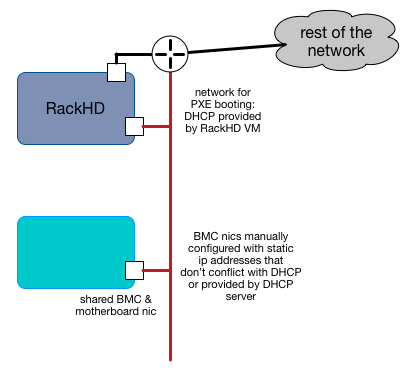
In this example, RackHD is providing DHCP to a network which is connected through a layer3 switch or router to the rest of the network. RackHD’s DHCP server can provide IP addresses to the motherboard NICs as the PXE boot, and may also provide IP addresses to the BMCs if they are configured to use DHCP.
If the compute servers are not configured to use DHCP in this setup, then the BMC IP addresses must be statically set/assigned and carefully managed so as to not overlap with the DHCP range that RackHD’s DHCP services are providing.

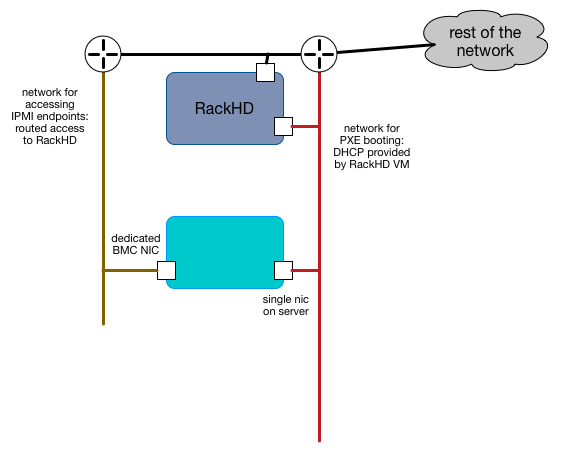
In this example, the servers have a dedicated “lights out” network interface, which is on a separate network and RackHD can access it via one of its interfaces. RackHD is still providing DHCP to the servers for PXE booting on the motherboard, but the IP addresses of the BMCs can be completely indepdent in how they are provided.
This example, or a variation on it, is how you might configure a RackHD deployment in a dedicated data center where the same people responsible for running RackHD are responsible for the IP addresses and general datacenter infrastructure. In general, this kind of configuration is what you might do with shared responsibilities and close coordination between network configurations within and external to RackHD

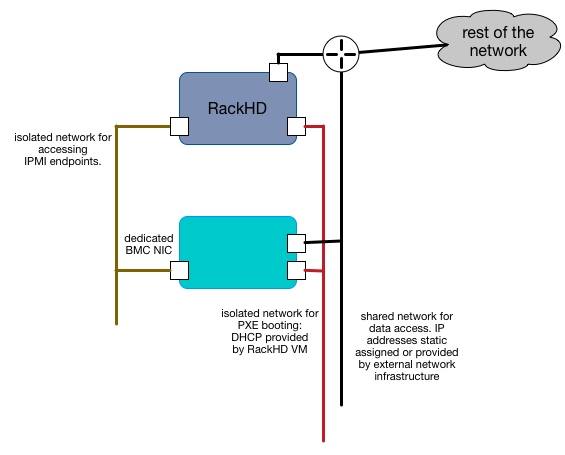
In this example, all the networks are isolated and separate, and in this case isolated to the instance of RackHD as well. RackHD may be multiple network interfaces assigned to it with various network configurations. The BMC network can be set to use a DHCP or statically assigned IP addresses - as long as the network routing is clear and consistent to RackHD. The servers also have multiple network interface cards attached to the motherboard, each of which can be on separate networks, or they can be used in combined configurations.
This example highlights how RackHD might be configured if it was being used to independently manage a rack of gear, as in an “rack of machines as an appliance” use case, or in a very large scale environment, where every rack has it’s own dedicated management network that are functionally identical.
